Prerequisites:
- Oracle Business Intelligence Enterprise Edition 11.1.1.5
- Database : Simple install Oracle 11g R2. OBIEE SampleApp deploys a set of small sized database schemas to support the examples
1. Configure Install script:
Edit the “installSA.bat” installation script using a text editor to specify correct values for the following variable names. “installSA.bat” file will be used on Windows/DOS environments and “installSA.sh” file will be used on Linux/Unix environments. Double check the values for following variable values. Incorrect values can result in incorrect setup or environment corruption :
OBIEE_INSTALL_HOME – this should contain full directory path to OBIEE installation, for example,
- Under Windows : D:\OBIEE11G
OBIEE_INSTANCE – this should contain the active instance folder name. It is set to “instance1” by default.
Save and execute the batch file from command prompt
These two copy steps need to be manually executed with the appropriate paths on your setup.
1) Copy Comment.gif and NoComment.gif from your SampleApp install location /Actions/CommentaryArtifacts to the following two locations on your OBIEE install
/installhome/user_projects/domains/bifoundation_domain/servers/bi_server1/tmp/_WL_user/analytics_11.1.1/7dezjl/war/res/b_mozilla/actions
and /installhome/user_projects/domains/bifoundation_domain/servers/bi_server1/tmp/_WL_user/analytics_11.1.1/7dezjl/war/res/s_blafp/images
2) Copy UserScripts.js from your SampleApp install location /Actions/CommentaryArtifacts to the following two locations on your OBIEE install
/installhome/user_projects/domains/bifoundation_domain/servers/bi_server1/tmp/_WL_user/analytics_11.1.1/7dezjl/war/res/b_mozilla/actions
and
/installhome/ Oracle_BI1/bifoundation/web/app/res/b_mozilla/actions
2. Restoring Database Dumps:
In this section, we will use Oracle data pump to import the definition and data for several database schemas. If any of these schemas exist, they must be dropped before you begin the import.
List of Users:
BISAMPLE,
OBIEE_NAVTEQ,
BIFOD,BIBPM,
DEV_ODI_REPO,
ODI_STAGING
Connect to database using a sysdba user .
create a directory object to import the database dump.
Import the dump file SASchemas.dmp using the following command.
impdp 'sys/sysdba@orcl1 as sysdba' directory=datapumpdir dumpfile=SASchemas.dmp version=11.2.0.1.0 schemas=BISAMPLE,OBIEE_NAVTEQ,BIFOD,BIBPM,DEV_ODI_REPO,ODI_STAGING LOGFILE=SASchemas_imp.log
If the command executes successfully it will run as follows…
NOTE:- Change the value of Version parameter depending on the version of your target database.
During the import process you may get the warning ORA-39082: Object type VIEW:"BISAMPLE"."ODM_SAMP_CUSTOMERS_LTV" created with compilation warnings.
This a known warning and can be ignored.
Once the import is completed, connect back to the database using a sysdba user and execute the following sql commands.
alter user BISAMPLE identified by BISAMPLE;
alter user OBIEE_NAVTEQ identified by obiee_navteq;
alter user BIFOD identified by BIFOD;
alter user BIBPM identified by BIBPM;
alter user DEV_ODI_REPO identified by DEV_ODI_REPO;
alter user ODI_STAGING identified by ODI_STAGING;
Next connect as obiee_navteq/obiee_navteq@sampledb1 and execute the following insert statements
insert into user_sdo_maps select * from obiee_navteq.my_maps;
insert into user_sdo_themes select * from obiee_navteq.my_themes;
insert into user_sdo_styles select * from obiee_navteq.my_styles;
insert into user_sdo_cached_maps select * from obiee_navteq.my_tile_cache;
commit;
3.Creating Web logic Server Users:
Start weblogic server.
Goto console…
Security Realms -> my realm -> Migration -> import
Browse to the following location in Sampleapp folder and click save.
D:\SampleApp_10722\Core\FMW_Users_Definition
You can see the users as follows..
Passwords for all SampleApp users imported, as well as the RPD encryption password is uniquely set to : Admin123
Always open Admintool by opening the Start program menu, and navigating on to the menu icon within the Oracle Business Intelligence menu. Do NOT open the RPD simply double click on the RPD file or typing Admintool.exe in command line.
Now you can see the deployed sample app subject areas and dashboards..
4.Deploying analyticsRes in WLS
Copy analyticsRes from SampleApp folder to the following path(take the back up of old one)
D:\OBIEE11G\instances\instance1\bifoundation\OracleBIPresentationServicesComponent\coreapplication_obips1
Go to Console…
http://client21:6001/console
Deployments-> click on install button
Go to deployments -> analyticsRes (which is deployed now)
Click on ACTIVATE CHANGES
5.Deploying Metadata Dictionary Folder in WLS:
Copy metadatadict from SampleApp folder to the following path(take the back up of old one).
D:\OBIEE11G\instances\instance1
Deployments-> click on install button
6.OBIEE Configuration Settings:
NQSConfig.ini Edits:
Open NQSConfig.ini file from the following location:
\InstallHome\instances\instance1\config\OracleBIServerComponent\coreapplication_obis1
USER_REF_GUIDS
Make sure the following tag (in green) is set as shown below in your NQConfig file and save it.
->[SERVER]
...
FMW_UPDATE_ROLE_AND_USER_REF_GUIDS = YES;
USAGE TRACKING
The following entry is not mandatory, but will allow the usage tracking SampleContent to show data, it is advised that you set these tags as described :
->[USAGE_TRACKING]
ENABLE = YES;
...
DIRECT_INSERT = YES;
PHYSICAL_TABLE_NAME = "10 - System DB (ORCL)"."Catalog"."dbo"."S_NQ_ACCT";
CONNECTION_POOL = "10 - System DB (ORCL)"."UT Connection Pool";
Instanceconfig.xml Edits:
InstallHome\instances\instance1\config\OracleBIPresentationServicesComponent\coreapplication_obips1
Comment the following tag.
<Catalog>
<UpgradeAndExit>false</UpgradeAndExit>
</Catalog>
Make sure you have all the following tags (in green below) in the file, within the existing <ServerInstance> tag. Some of these entries may already be present in your file. Ensure that entries are made only once and are in appropriate locations.
<ServerInstance>
<SpatialMaps><LayerDataLayout><MaxRecords>1000</MaxRecords></LayerDataLayout></SpatialMaps><LightWriteback>true</LightWriteback>
<ps:Catalog xmlns:ps="oracle.bi.presentation.services/config/v1.1">
<ps:UpgradeAndExit>false</ps:UpgradeAndExit>
<ps:UpdateAccountGUIDs>UpdateAndStartNormally</ps:UpdateAccountGUIDs>
</ps:Catalog>
<LogonParam>
<TemplateMessageName>LogonParamSQLTemplate</TemplateMessageName>
<MaxValues>100</MaxValues>
</LogonParam>
<SubjectAreaMetadata>
<DictionaryURLPrefix>/metadatadict/</DictionaryURLPrefix>
</SubjectAreaMetadata>
RPD Edits:
Open RPD in offline mode (password Admin123).
Always open Admintool by opening the Start program menu, and navigating on to the menu icon within the Oracle Business Intelligence menu. Do NOT open the RPD simply double click on the RPD file or typing Admintool.exe in command line.
Edit BI_EE_HOME Variable Value:
Give the defauld initializer as follows..
'D:\OBIEE11G\instances\instance1\bifoundation\OracleBIServerComponent\coreapplication_obis1'
Update RPD variables that contain database connection information:
DB_HOST - This variable holds the value of the database host machine. localhost
DB_PORT - This variable holds the value of the port. 1521
DB_SID - This variable holds the SID information. orcl1
DB_USERNAME - This variable holds the database username. (Must be BISAMPLE)
WLS_HOST - This host information should be the computer name (or IP) of your Weblogic Server host. localhost
Run consistency check and ignore the following warning.
Save your offline RPD.
7.Setting the default rpd and webcat paths through EM:
Login to EM
http://client21:6001/em
Expand 'Business Intelligence' node -> coreapplication
Now click on the Deployment tab->Repository
Browse the RPD from SampleApp folder(which we updated earlier)
Copy the webcat from SampleApp folder to the following path
D:\OBIEE11G\instances\instance1\bifoundation\OracleBIPresentationServicesComponent\coreapplication_obips1\catalog
Now specify the webcat path as follows:
And then click apply, Observe the RPD is updated.
Now click on Activate changes.
Click on Restart to apply recent changes.
Now you can see the deployed sample app subject areas and dashboards..









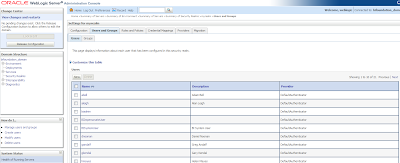



























Helpful post. Thanks.
ReplyDeleteHi,
ReplyDeleteCan you please paste content of modified instanceconfig.xml?
Hi Sunil,
ReplyDeleteI have already pasted the instanceconfig.xml file contents.(i.e the content between
tag. Please chk the post once.
For your reference i have added the screenshot of "instanceconfig.xml" file.
Thank You,
Sujitha
Import the dump file SASchemas.dmp using the following command.
ReplyDeleteSQL> impdp 'sys/sysdba@orcl as sysdba' directory=datapumpdir dumpfile=SASchemas.
dmp version=11.2.0.1.0 schemas=BISAMPLE,OBIEE_NAVTEQ,BIFOD,BIBPM,DEV_ODI_REPO,OD
I_STAGING LOGFILE=SASchemas_imp.log
SP2-0734: unknown command beginning "impdp 'sys..." - rest of line ignored.
Rocky ... impdp is not een SQL function. You have to call it outside sqlplus with the OS.
ReplyDeleteCheers
Nico
excellent post
ReplyDeletehi sujitha i have noticed an error at the end of step 2 in your post
ReplyDeleteNext connect as obiee_navteq/obiee_navteq@sampledb1 and execute the following insert statements
since your
DB_SID -orcl1
you have mentioned db_sid-@sampledb1
but in the screen shot you have mentioned correct details...may this could be a typing mistake but i have figured it out.....
hi sujaith i have followed your steps exactly the sample but in simple install obiee 11.1.1.6.0 when i clicked activate changes am getting 1 error and 3 warnings
ReplyDeleteMessage ID OBI-SYSMAN-1109
Message Level 1
Relationship ID 0
Component AdminServer
Module oracle.bi.management.localservices
Message Exception occurred during setting configuration values.
Message Level 1
Relationship ID 0
Component AdminServer
Module oracle.bi.management.sysmancommon
Host gopidi
Message SEVERE: Element Type: JEE_SERVER, Element Id: gopidi:AdminServer, Operation Result: UNEXPECTED_ERROR, Detail Message: Exception occured during setting configuration values.
Message ID OBI-SYSMAN-1203
Message Level 1
Relationship ID 0
Component AdminServer
Module oracle.bi.management.sysmancommon
Message Unable to apply changes to local config files due to exception:
Hi Rakesh, This sample app deployment I provided here is for OBIEE 11.1.1.5 enterprise install. This is not for 11.1.1.6.0 simple install. The process might be different for 11.1.1.6.0. Hence you are getting errors...
DeleteIn Enterprise install we have two servers but in simple install we have only one server..
hi while i was deploying manually sample app
ReplyDelete2.6.3.2 Update RPD variables that contain database connection information
this stage i have updated all according to the document
i have ignored this steps
2.6.3.3 Update Session variables that contain Essbase connection information
2.6.3.4 Update Database Password in RPD connection pools
2.6.3.5 Update settings with RCU db for Scheduler Connection Pool
when i checked global consistancy i got these warnings
WARNINGS:
GLOBAL:
[39064] The physical column '"10 - System DB (ORCL)"."Catalog"."dbo"."S_NQ_ACCT"."QUERY_BLOB"' has property Length set to zero.
GLOBAL:
[39064] The physical column '"08 - Fusion Order Demo (OLTP)".."FOD"."PRODUCT_IMAGES"."IMAGE"' has property Length set to zero.
GLOBAL:
[39064] The physical column '"10 - System DB (ORCL)".."PUBLIC"."ALL_TAB_COLS"."DATA_DEFAULT"' has property Length set to zero.
GLOBAL:
[39064] The physical column '"10 - BI Publisher Audit".."BIAUDIT_IAU"."IAU_BASE"."IAU_COMPONENTDATA"' has property Length set to zero.
GLOBAL:
[39028] The features in Database '01 - Sample App Data (ORCL)' do not match the defaults. This can cause query problems.
GLOBAL:
[39028] The features in Database '10 - System DB (ORCL)' do not match the defaults. This can cause query problems.
GLOBAL:
[39028] The features in Database '03 - Essbase Sample E1 Flat' do not match the defaults. This can cause query problems.
GLOBAL:
[39028] The features in Database '08 - Fusion Order Demo (OLTP)' do not match the defaults. This can cause query problems.
GLOBAL:
[39028] The features in Database '03 - Essbase Sample E2 (Default Import)' do not match the defaults. This can cause query problems.
GLOBAL:
[39028] The features in Database '09 - BPM Data (ORCL)' do not match the defaults. This can cause query problems.
GLOBAL:
[39028] The features in Database '07 - Scheduled Jobs (ORCL)' do not match the defaults. This can cause query problems.
GLOBAL:
[39028] The features in Database '03 - Essbase GL Sample Hierarchical' do not match the defaults. This can cause query problems.
GLOBAL:
[39028] The features in Database '03 - Essbase GL Sample Flat' do not match the defaults. This can cause query problems.
GLOBAL:
[39028] The features in Database '04 - Sample OLAP AW' do not match the defaults. This can cause query problems.
GLOBAL:
[39028] The features in Database '06 - SSAS Cube (MS)' do not match the defaults. This can cause query problems.
GLOBAL:
[39028] The features in Database '03 - Essbase GL Basic' do not match the defaults. This can cause query problems.
GLOBAL:
[39028] The features in Database '11 - Sample Geo Loc' do not match the defaults. This can cause query problems.
GLOBAL:
[39028] The features in Database '10 - BI Publisher Audit' do not match the defaults. This can cause query problems.
Hi Sujitha,
ReplyDeleteI have done everything as per instructions given, but after all config part is done and tried restarting the services. presentation service failed to start. not sure where it is getting stuck. Am installing this on VMware machine on win7 Ultimate. if i change it to samplelite it runs fine.
Hi Ravi, Can you please mention the error throwing in logs?
ReplyDeleteHere are logs...
Deletenqserver.log
[tid: 3b0] [14055] Loading subject area: 03 - Essbase Integration ...
[2012-06-20T13:15:15.000+00:00] [OracleBIServerComponent] [NOTIFICATION:1] [] [] [ecid: 00i8Npt2reRFw0zkju02zz2pBKU2zTYwL0000as000000] [tid: fec] [14056] Finished loading subject area: 06 - SSAS Cube (MS).
[2012-06-20T13:15:15.000+00:00] [OracleBIServerComponent] [NOTIFICATION:1] [] [] [ecid: 00i8Npt2reRFw0zkju02zz2pBKU2zTYwL0000as000000] [tid: 3b0] [14056] Finished loading subject area: 03 - Essbase Integration.
[2012-06-20T13:15:15.000+00:00] [OracleBIServerComponent] [NOTIFICATION:1] [] [] [ecid: 00i8Npt2reRFw0zkju02zz2pBKU2zTYwL0000as000000] [tid: fec] [14055] Loading subject area: 04 - Olap Sample ...
[2012-06-20T13:15:15.000+00:00] [OracleBIServerComponent] [NOTIFICATION:1] [] [] [ecid: 00i8Npt2reRFw0zkju02zz2pBKU2zTYwL0000as000000] [tid: 3b0] [14055] Loading subject area: 09 - Bus Process Monitoring (BPM) ...
[2012-06-20T13:15:15.000+00:00] [OracleBIServerComponent] [NOTIFICATION:1] [] [] [ecid: 00i8Npt2reRFw0zkju02zz2pBKU2zTYwL0000as000000] [tid: 3b0] [14056] Finished loading subject area: 09 - Bus Process Monitoring (BPM).
[2012-06-20T13:15:15.000+00:00] [OracleBIServerComponent] [NOTIFICATION:1] [] [] [ecid: 00i8Npt2reRFw0zkju02zz2pBKU2zTYwL0000as000000] [tid: 3b0] [14055] Loading subject area: 11 - Geo Loc ...
[2012-06-20T13:15:15.000+00:00] [OracleBIServerComponent] [NOTIFICATION:1] [] [] [ecid: 00i8Npt2reRFw0zkju02zz2pBKU2zTYwL0000as000000] [tid: fec] [14056] Finished loading subject area: 04 - Olap Sample.
[2012-06-20T13:15:15.000+00:00] [OracleBIServerComponent] [NOTIFICATION:1] [] [] [ecid: 00i8Npt2reRFw0zkju02zz2pBKU2zTYwL0000as000000] [tid: fec] [14055] Loading subject area: 01 - Sample App ...
[2012-06-20T13:15:15.000+00:00] [OracleBIServerComponent] [NOTIFICATION:1] [] [] [ecid: 00i8Npt2reRFw0zkju02zz2pBKU2zTYwL0000as000000] [tid: 3b0] [14056] Finished loading subject area: 11 - Geo Loc.
[2012-06-20T13:15:15.000+00:00] [OracleBIServerComponent] [NOTIFICATION:1] [] [] [ecid: 00i8Npt2reRFw0zkju02zz2pBKU2zTYwL0000as000000] [tid: fec] [14056] Finished loading subject area: 01 - Sample App.
[2012-06-20T13:15:15.000+00:00] [OracleBIServerComponent] [NOTIFICATION:1] [] [] [ecid: 00i8Npt2reRFw0zkju02zz2pBKU2zTYwL0000as000000] [tid: a18] [58002] Query Cache loaded with 0 entries from saved cache files.
[2012-06-20T13:15:15.000+00:00] [OracleBIServerComponent] [NOTIFICATION:1] [] [] [ecid: 00i8Npt2reRFw0zkju02zz2pBKU2zTYwL0000as000000] [tid: a18] [85003] MDX Member Name Cache subsystem started successfully.
[2012-06-20T13:15:15.000+00:00] [OracleBIServerComponent] [NOTIFICATION:1] [] [] [ecid: 00i8Npt2reRFw0zkju02zz2pBKU2zTYwL0000as000000] [tid: a18] [85004] MDX Member Name Cache subsystem recovered entries: 0, size: 0 bytes.
[2012-06-20T13:15:20.000+00:00] [OracleBIServerComponent] [NOTIFICATION:1] [] [] [ecid: 00i8Npt2reRFw0zkju02zz2pBKU2zTYwL0000as000000] [tid: a18] [nQSError: 46074] Operation 'CopyFile' from 'C:\OBIEE\instances\instance1\bifoundation\OracleBIServerComponent\coreapplication_obis1\repository\SampleApp_BI0005.rpd' to '\SampleApp_BI0005.rpd.000001.staging' failed with error: (5) Access is denied.. [[
[nQSError: 34027] Attempt to publish repository file 'SampleApp_BI0005.rpd' failed.
]]
[2012-06-20T13:15:21.000+00:00] [OracleBIServerComponent] [NOTIFICATION:1] [] [] [ecid: 00i8Npt2reRFw0zkju02zz2pBKU2zTYwL0000as000000] [tid: a18] nqsserver: Clustered Oracle BI Server (64-bit) started. Version: 11.1.1.5.0.110427.1127.000.
[2012-06-20T13:15:21.000+00:00] [OracleBIServerComponent] [NOTIFICATION:1] [] [] [ecid: 00i8Npt2reRFw0zkju02zz2pBKU2zTYwL0000as000000] [tid: 378] [43071] A connection with Cluster Controller PC:9706 was established.
Hi Sujitha,
ReplyDeleteFurther in SAMPLE APPLICATION 10722 – DEPLOYMENT GUIDE in section 2.8.2 Create the “Essbase” JDBC connection I have problem connecting to Essbase. In my OBIEE deployment Essbase pre-installed already with default parameters, i.e. port #, user, and password. Using credential shown in the deployment guide - I can not connect to Essbase. Do you have this issue in your installation? All OPMN services up and running including Essbase. My OBIEE is 11.1.1.7 and I'm able connect to all servers and applications: WLS Admin, EM, Publisher, Analytics. Will appreciate your attention to this matter.
Thanks,
Oleg